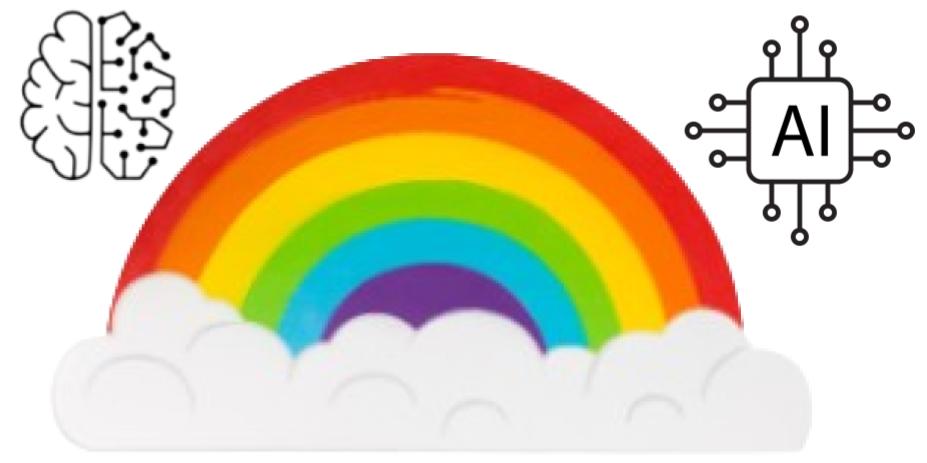💬 " Hello, I am a Staff Software Engineer
at ![]() Criteo AI Lab.
I share
Criteo AI Lab.
I share ![]() tech blog posts
about my works and interests, mostly about
tech blog posts
about my works and interests, mostly about ![]() Data +
Data + ![]() AI. ”
AI. ”
Pinned posts
Mentioned posts
Author: billyswong
(level +9)
sudo vi is okay. The gpg key shall be fixed. Some background story of why the fruit repository instruction in
their website is not ideal.
https://medium.com/@glegoux/ubuntu-22-04-jammy-jellyfish-apt-key-is-deprecated-2dbbee8aec84
Author: TechBro8615 (+7900 karma)
Until recently (when apt-key was deprecated), this has been a large security hole (and it will continue to be
as long as apt-key is still used). Basically unless a repository in your sources.list includes a signed-by
attribute referencing a specific key, then it can install packages signed by any public key you've added via
apt-key. Also, sources.list defines an implicit priority order (IIRC it's top-to-bottom), so that when two
repositories include a package with the same name, the package from the highest priority repository is
installed. You can imagine the security issues that arise from a system dependent on the order of lines in a
file that many people manually edit while frustrated and reading a tutorial online.
https://medium.com/@glegoux/ubuntu-22-04-jammy-jellyfish-apt-key-is-deprecated-2dbbee8aec84
Author: Junaid S. BUTT (University of Lahore: Lahore,
PK)
Gen AI has experienced a notable transformation in recent years, marked by exceptional innovations and rapid
advancements2 and over the past decade, digital advancements in AI, LLMs, and NLP have significantly impacted
the
digital domain, expanding into more complex areas like unsupervised, semisupervised,
reinforcement, LLM, NLP, and deep learning techniques
Blog accessibility

-
favorite bookmark of your
 web browser
web browser
-
desktop shortcut of your
 computer like your other native desktop applications.
computer like your other native desktop applications. - home screen icon of your 📱 tablet or mobile like your other native mobile applications.